Utility approval or "interconnection" is required for every solar installation in which the home or business will remain connected to the electrical grid. It is the process through which a solar customer or provider applies for and receives permission from the local electricity company to both install the solar energy system and connect to the electrical grid.
What are the requirements for utility approval?
While the requirements will vary by electricity provider, there are two key steps to navigate.
- Permission to install
- Permission to operate
Permission to Install
To initiate the process, Palmetto will submit an application on your behalf that outlines your energy usage, roof specifications, and the engineering design of your solar energy system. We'll then work with your utility company to finalize the approval before we can schedule your installation.
Permission to Operate (PTO)
After your installation is complete and has passed final inspections, Palmetto will apply for “Permission to Operate” from your electricity provider. In most cases, a representative will visit your home to ensure that your solar energy system meets safety and metering guidelines, and to install a new bi-directional energy meter capable of tracking both the energy you produce and the energy you use.
Why is utility approval required?
The utility approval or interconnection process ensures that your solar energy system meets the design and offset requirements set out by your utility provider and can safely connect to the utility grid. The process may also include a net metering application.
What is net metering?
Net metering is a billing mechanism or rate plan offered by select electricity providers that allows solar homeowners to earn credit on the excess energy they produce. If net metering is available in your area, any electricity that is produced by your solar panels and not used in your home will be sent back to the electrical grid and earn you credit towards your electricity bill.
Florida Power & Light: Application process for permission to install
Unlike many utility providers, Florida Power & Light requires homeowners to be involved in the utility approval and net metering application. Here’s how it works.
- STEP 1: You’ll receive an email from Florida Power & Light, along with instructions from fl.interconnection@palmetto.com, that prompt you to log in to your FP&L account and name Palmetto as your contractor. This grants Palmetto access to the utility approval and net metering application.
- STEP 2: Once granted, Palmetto will complete all documents and application materials on your behalf.
- STEP 3: You’ll then receive a second email from fl.interconnection@palmetto.com with instructions to sign and submit the application.
See below for detailed instructions on STEP 1 and STEP 3 of the FP&L application process. All Florida Power & LIght homeowners will also receive email instructions for each step.
STEP 1: How to grant Palmetto access to the FP&L "Net Metering" application
1. OPEN FLP.COM
You should have received an email from Florida Power & Light. Follow the link to open fpl.com.
2. LOG IN TO YOUR ACCOUNT
Click the Log In button at the top right corner of the screen and enter your credentials to log in to your account.
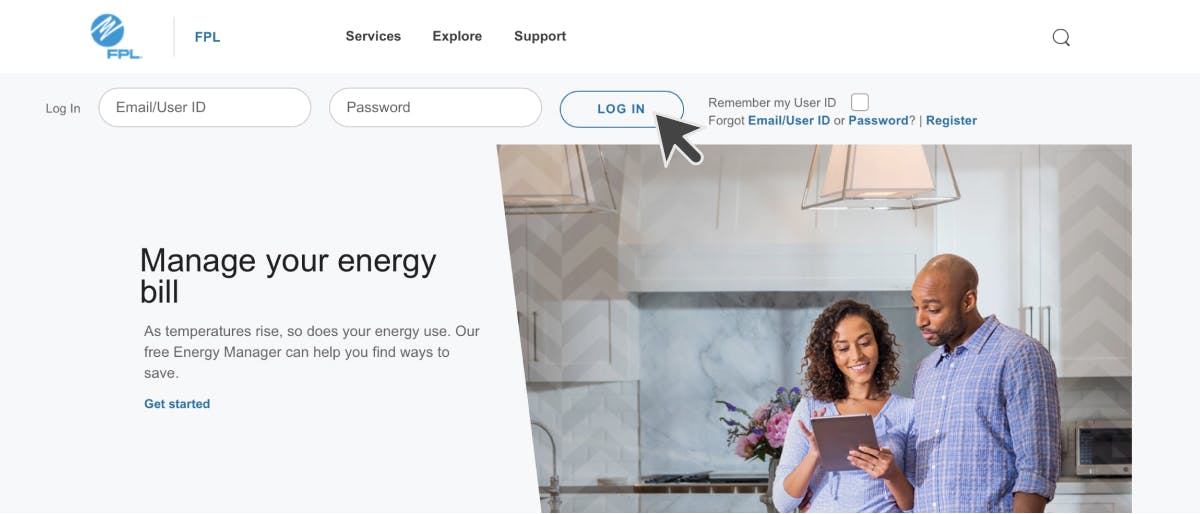
3. SEARCH “APPLY FOR NET METERING”
Click the search icon (magnifying glass) at the top right corner of the screen. This will open a search bar. Type “apply for net metering” into the search bar and click Search.
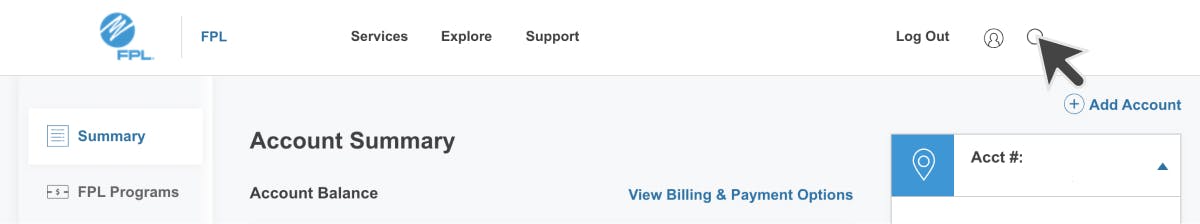
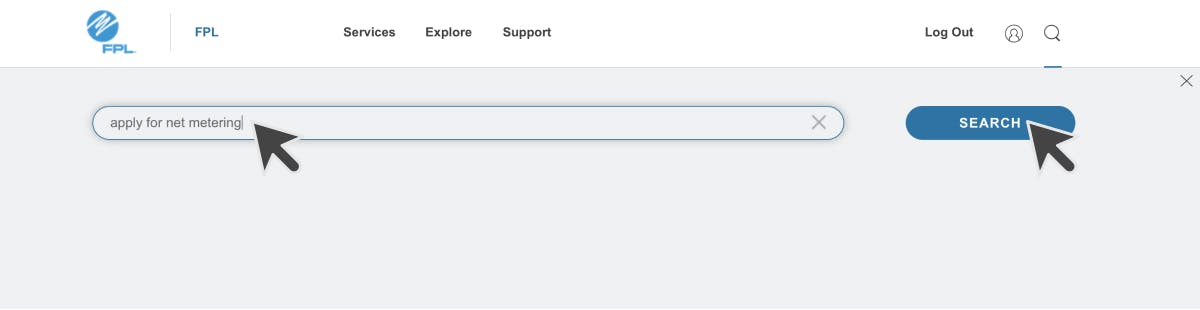
4. SELECT NET METERING APPLICATION AND APPLY ONLINE
Select Net Metering Application from the search results - it should be the first option. Then select Install New and Apply Online.
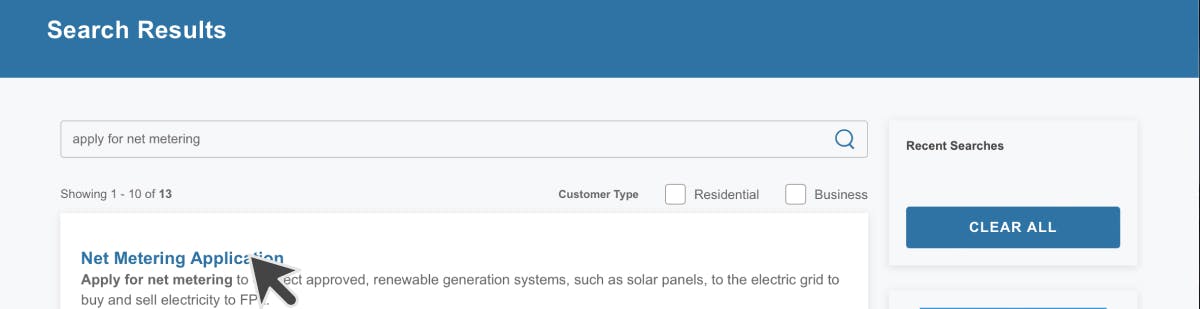
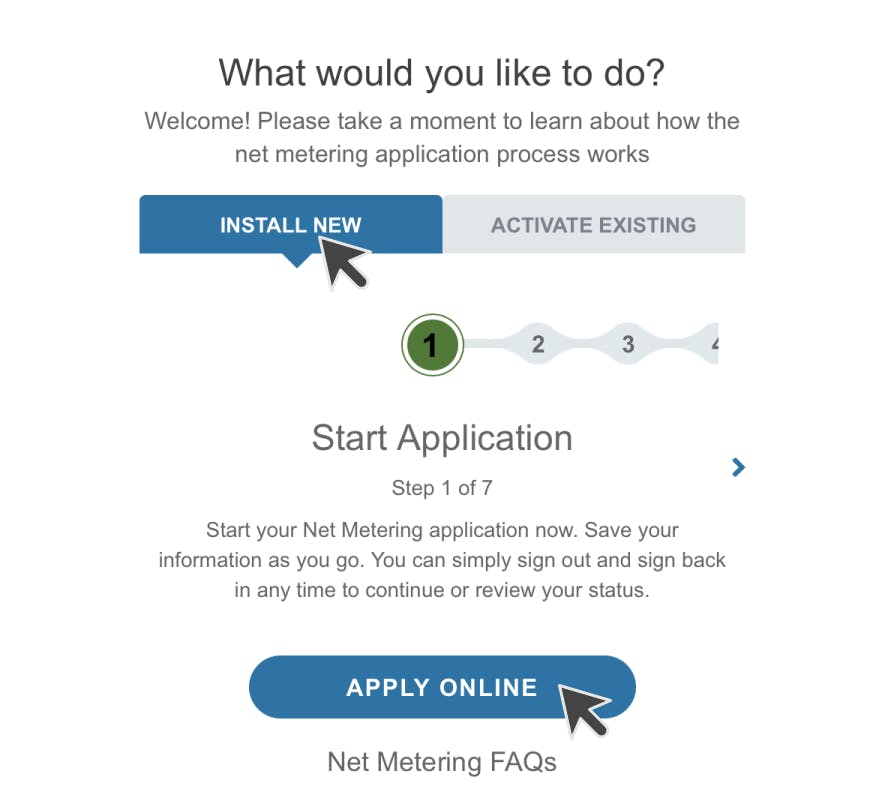
5. CONFIRM CUSTOMER INFORMATION
To begin the application, you’ll be prompted to confirm your Customer Information including citizenship status and contact details. Once complete, click Continue.
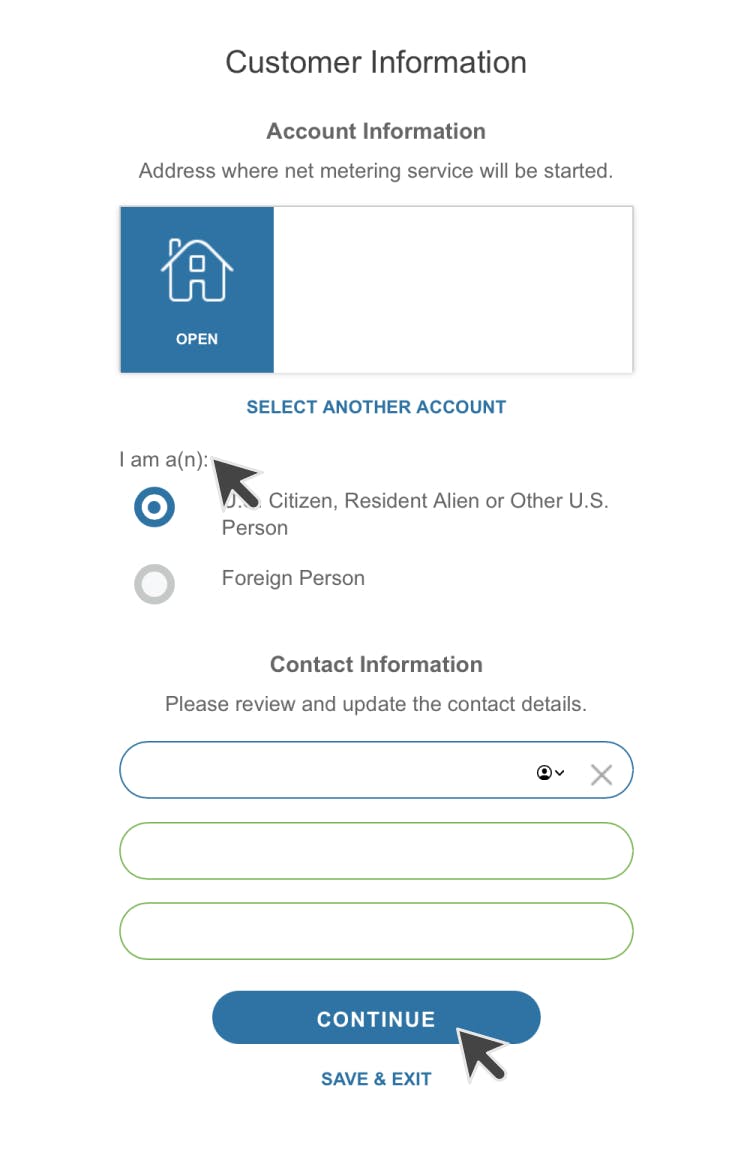
6. COMPLETE TAX INFORMATION
Enter your social security number into the Tax Information form and check both boxes to Review and Accept. At the bottom of the form, enter your first and last name exactly as it appears on your electricity bill, then click Save & Continue.
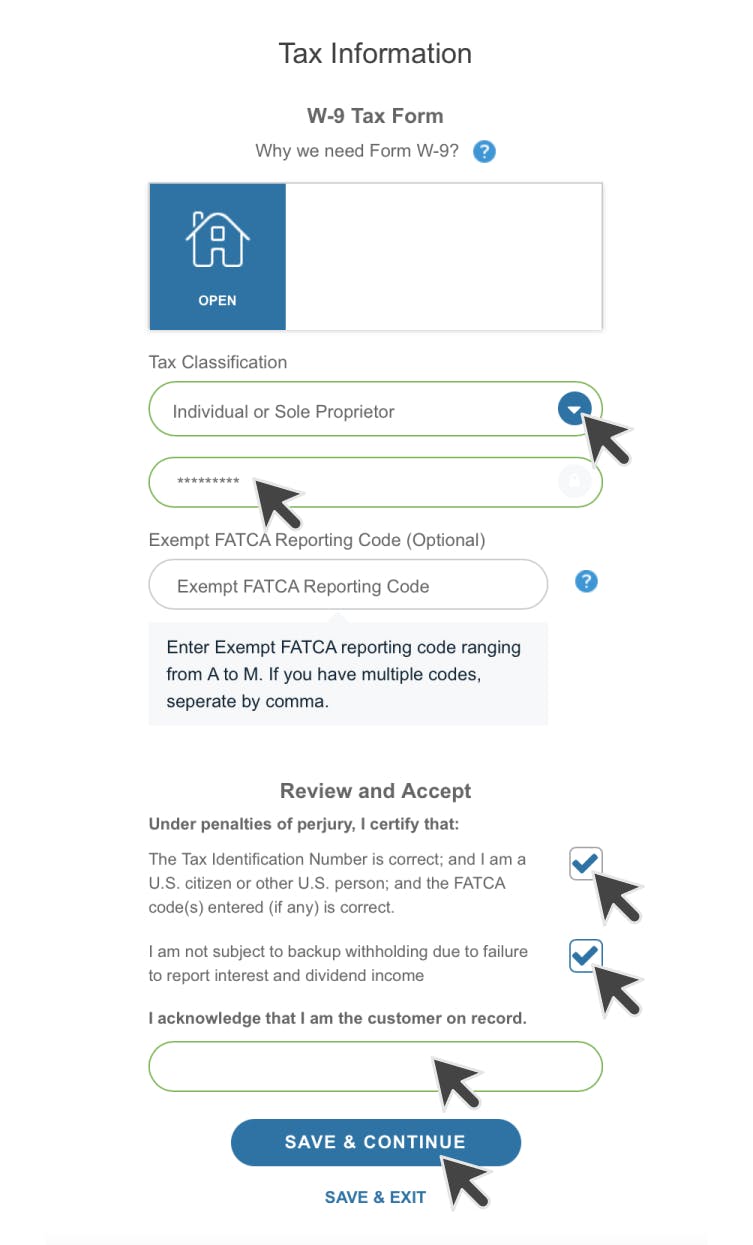
7. SELECT PALMETTO AS YOUR CONTRACTOR
For Contractor Information, select Yes, I have a contractor and type “Palmetto Solar, LLC” to select Palmetto. Select Yes to grant access to the application, then click Save & Continue.
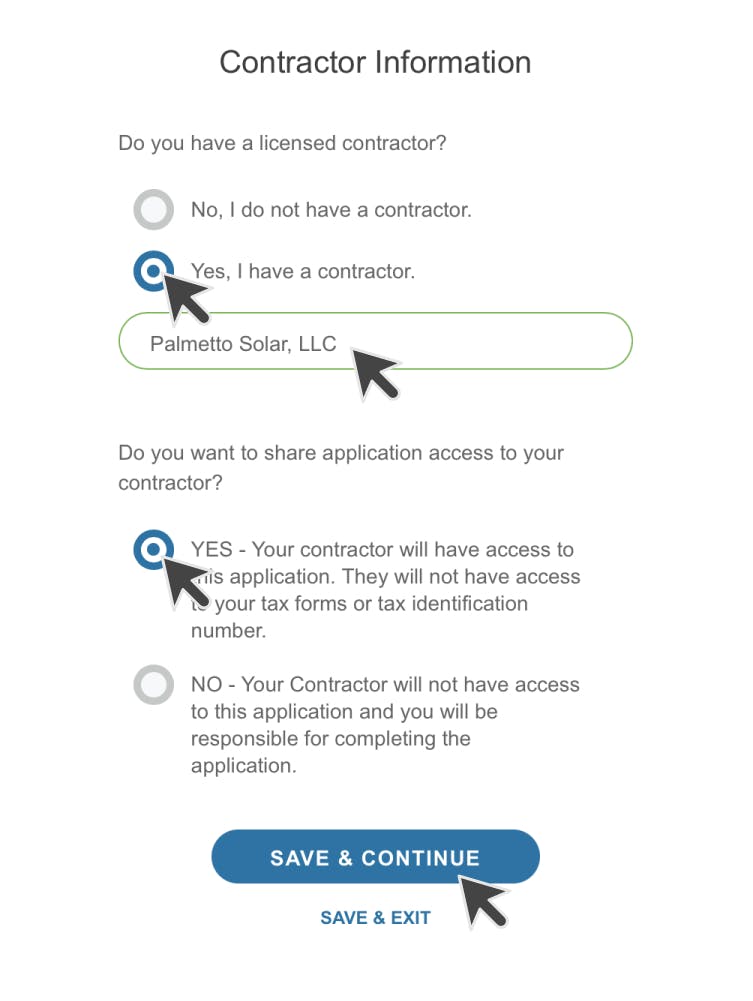
THAT’S IT! You can leave the next part to us. In STEP 2, Palmetto will complete the application materials on your behalf
STEP 3: How to sign and submit your FP&L “Net Metering” application
- LOG IN TO YOUR ACCOUNT
You'll receive an email from fl.interconnection@palmetto.com when you application is ready to sign and submit. Once received, open https://www.fpl.com and click the Log In button at the top right corner of the screen. Enter your credentials to log in. - SEARCH “NET METERING”
Click on the search icon (magnifying glass) at the top right corner of the screen. This will open a search bar. Type “net metering” into the search bar and click Search. - SELECT NET METERING AND EDIT
Select Net Metering from the search results - it should be the first option. Then, click on your name and select Edit. - REVIEW THE APPLICATION
From here, you can review the application Palmetto submitted on your behalf. Click Save & Continue to progress through the screens until you reach the agreement. - SIGN AND SUBMIT THE AGREEMENT
Enter your name on the agreement exactly as it appears on your electricity bill. Then, click Save & Continue.
ALL SET! This submits your utility approval and net metering application to Florida Power & Light. Once all permits and approvals have been secured, you’ll be ready for installation.
Have a question?
Throughout the process, our interconnection team is available to answer questions and guide you through the requirements. Please email fl.interconnection@palmetto.com with any questions or concerns.